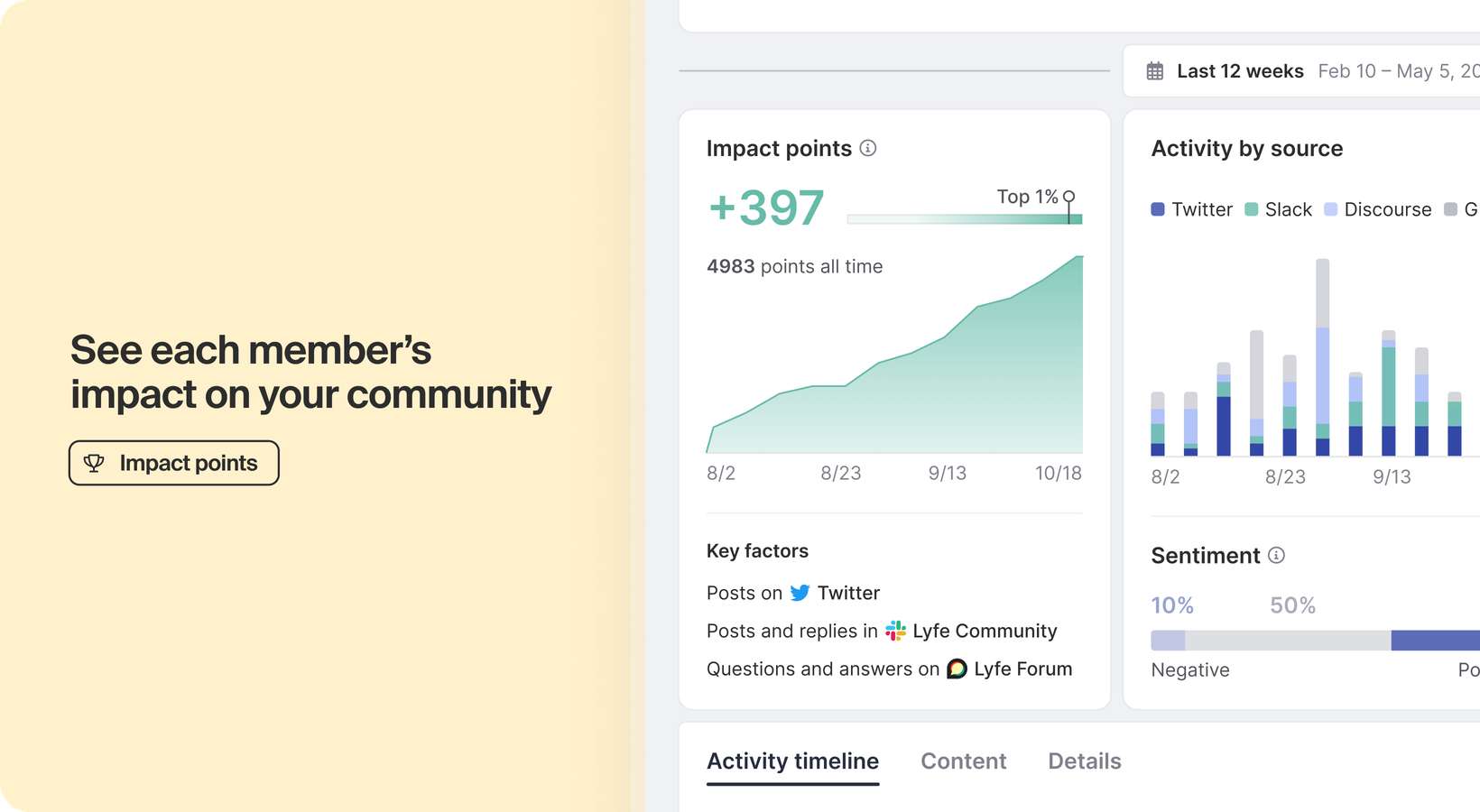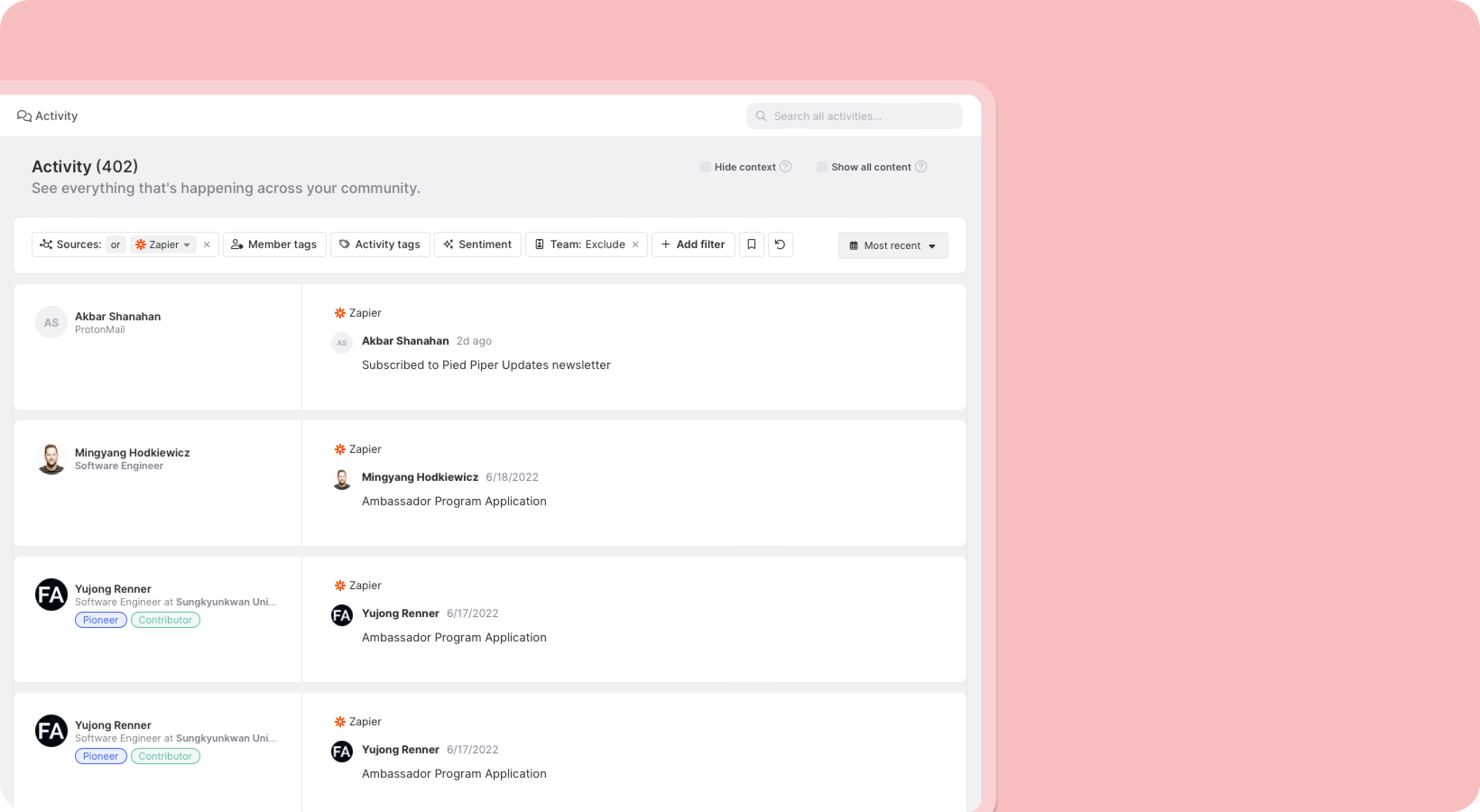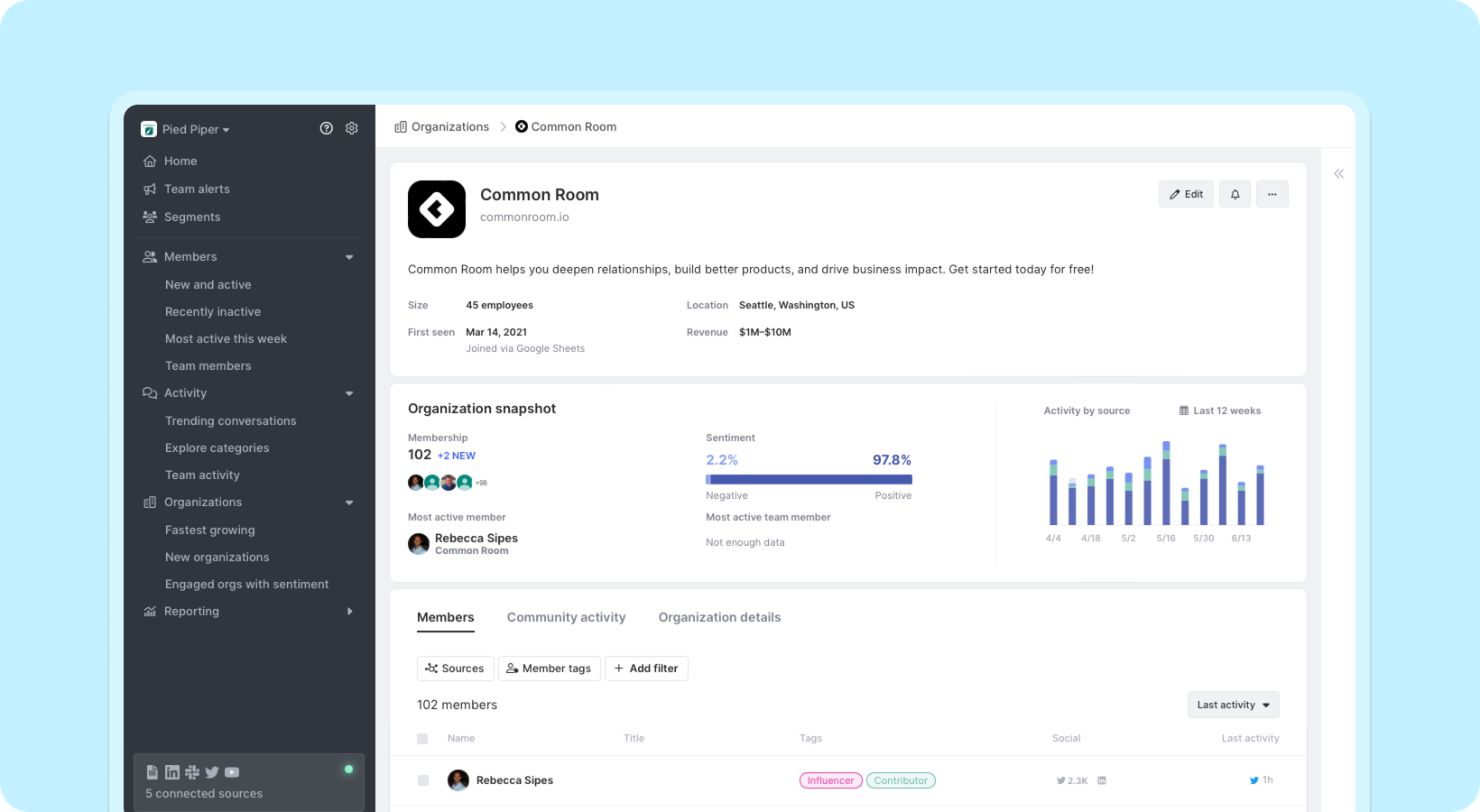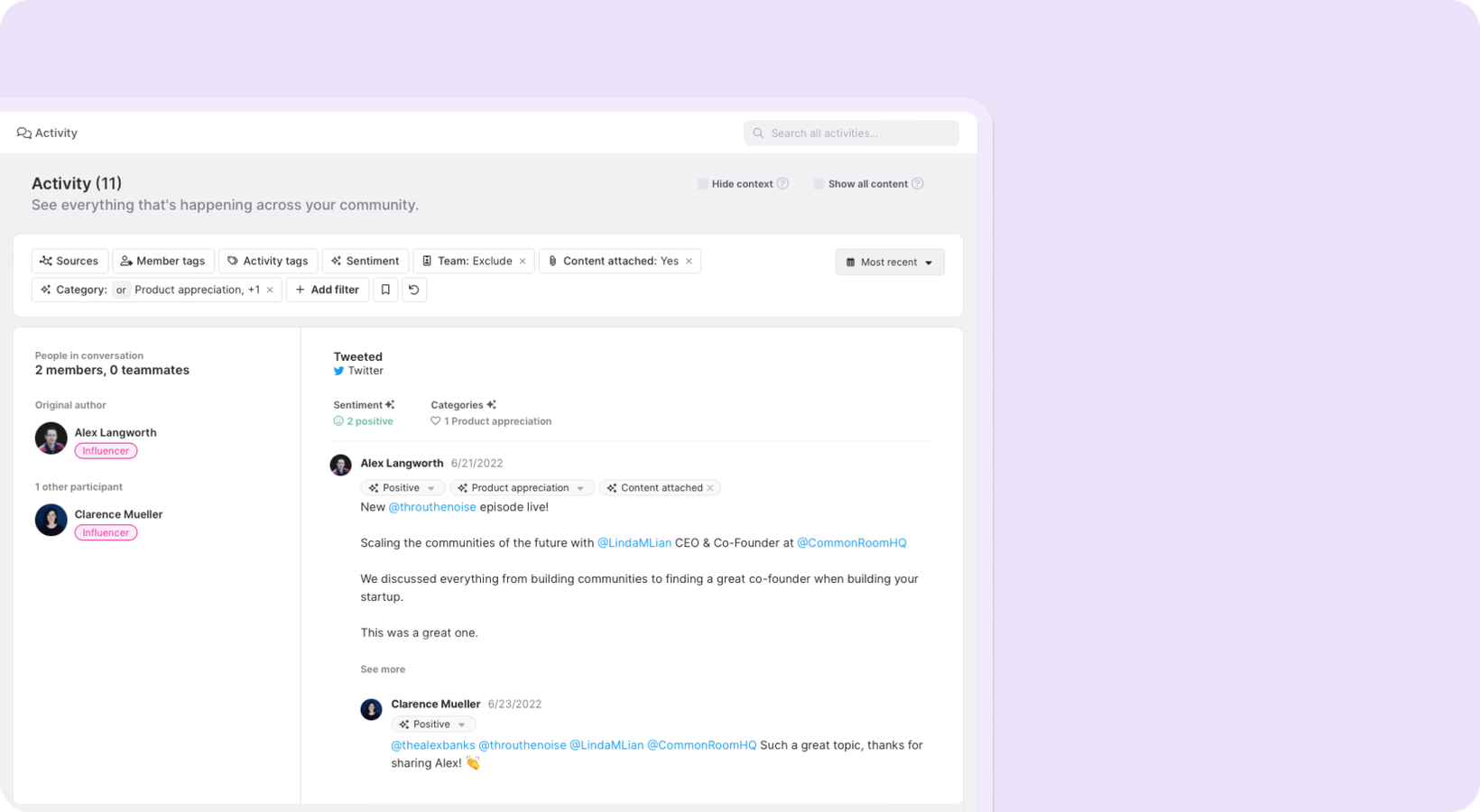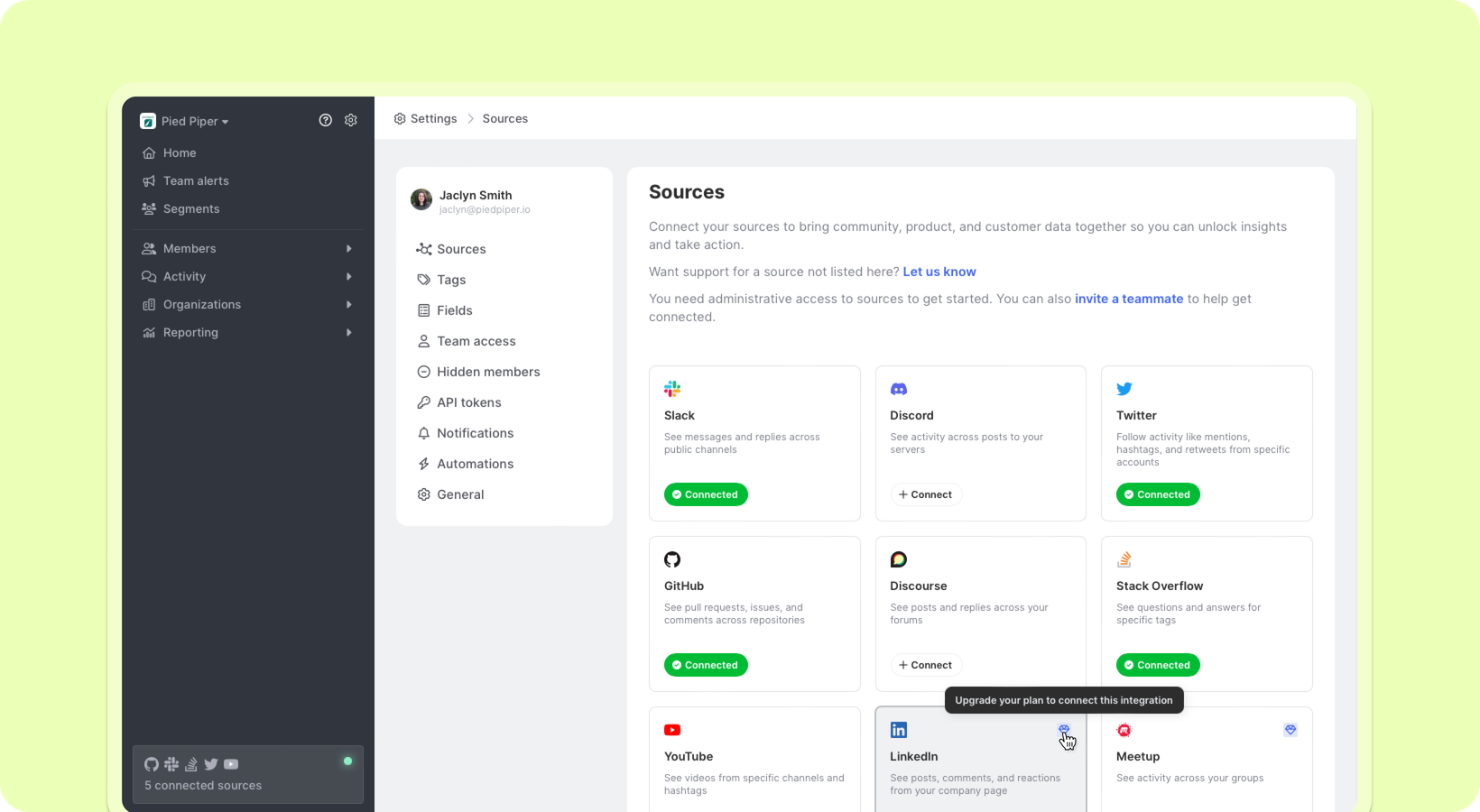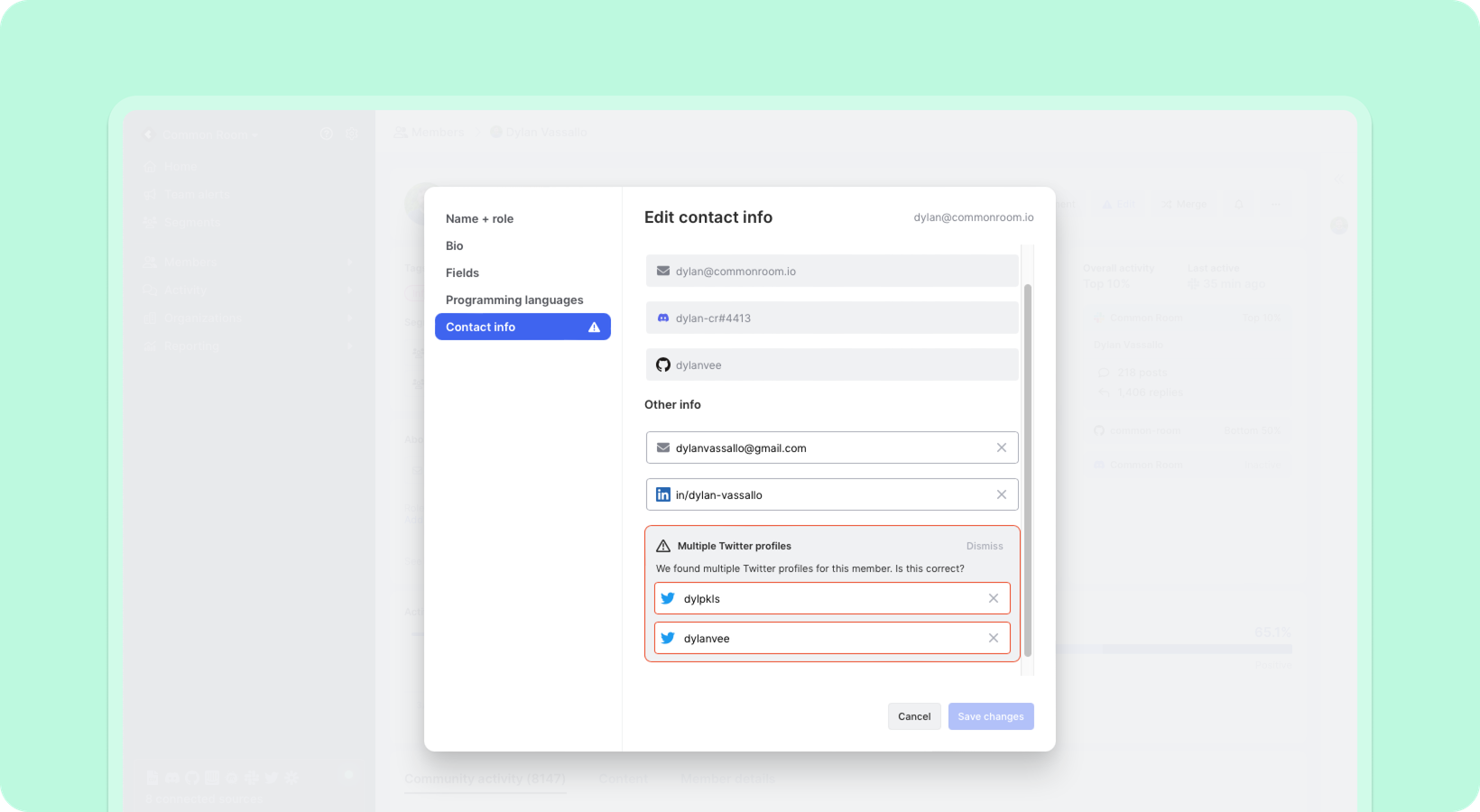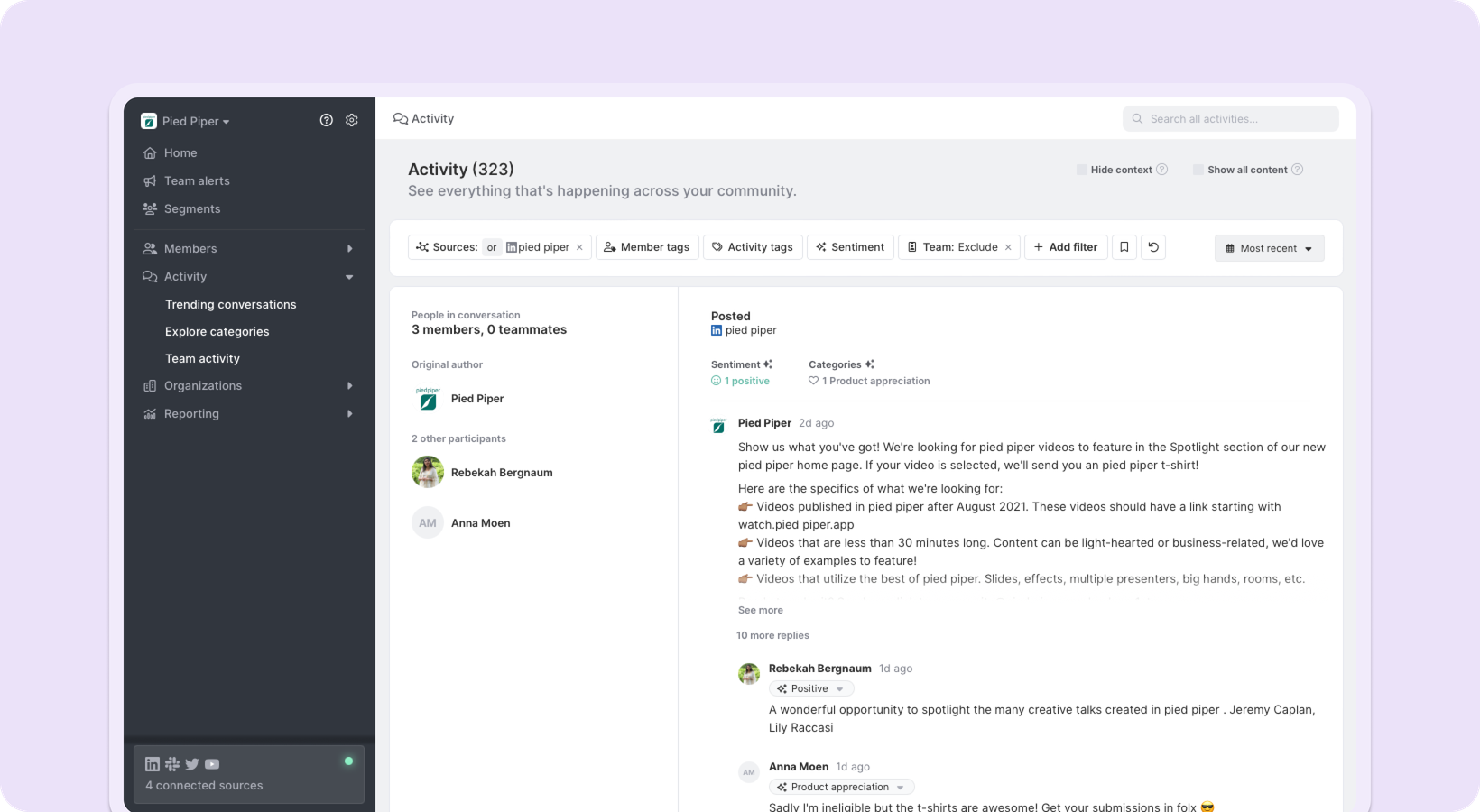Search for exact matches in your community activity
Activity search lets you look for specific terms, keywords, or topics that you are interested in. By default, activity search is stemmed, which means that...
Search activities without worrying about accented characters
Voilà! You can now search for activity without needing to have a perfect match for accented characters. Whether you forget to accent a letter or accent the...

See your community’s reactions from Slack and Discord
Reactions are a core part of the Slack and Discord community experiences. Community members use reactions to support each other, show interest in certain...
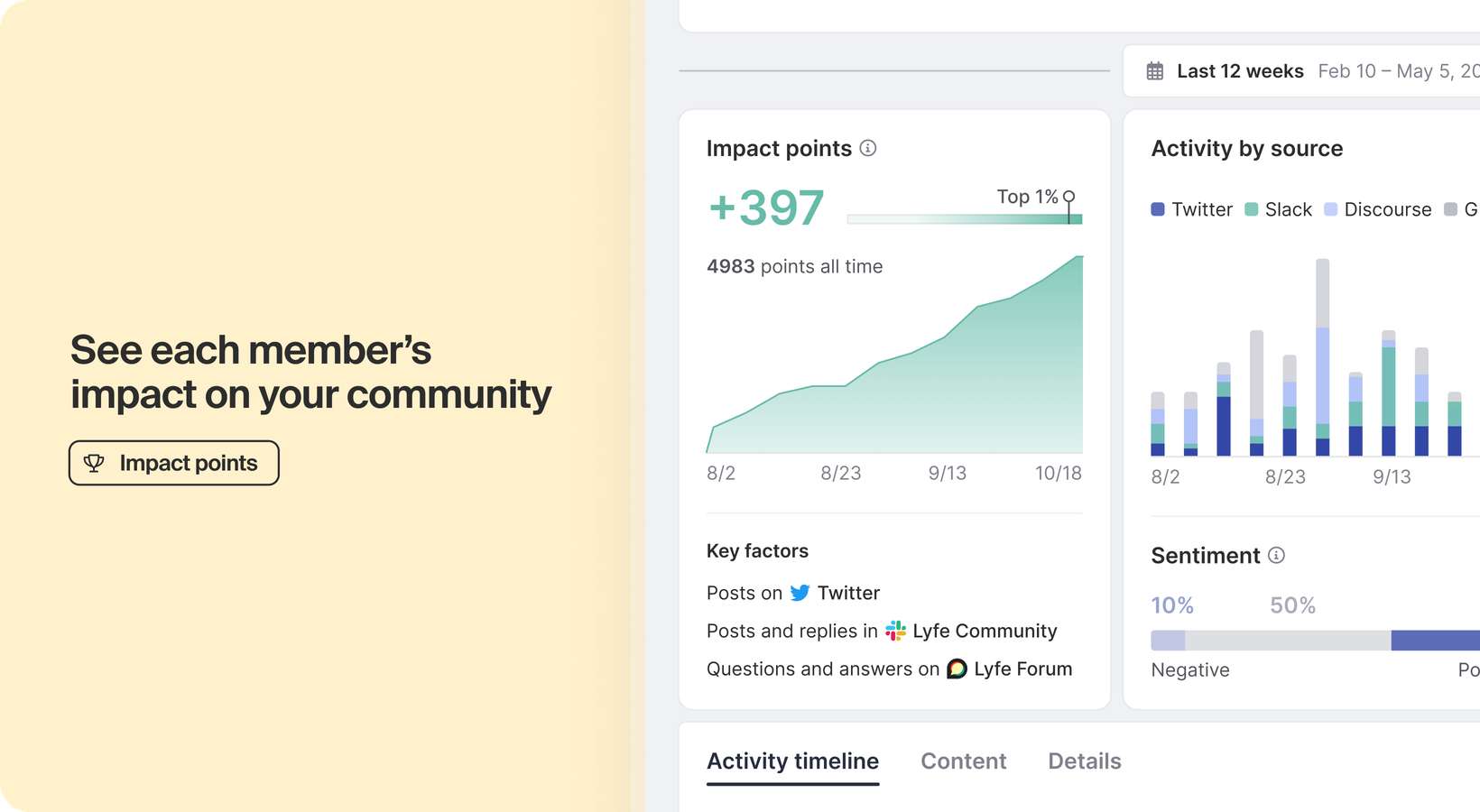
Find your champions with impact points
Product champions and advocates are key to building a successful community; these members become experts and go on to help others on their product adoption...

Merge members directly from the member explorer
A unified view of each member across all of the various platforms through which they engage with you is the key to better understanding and engaging with...

Workflows: Build relationships at scale with automated engagement campaigns
Thriving communities are built on meaningful relationships. As your community grows, it’s critical to make sure you're reaching out to the right people, at...
Connect LinkedIn Showcase Pages to understand how your community interacts with your initiatives
LinkedIn Showcase Pages are a great way for companies to highlight specific initiatives or product lines. In addition to integrating your company LinkedIn...

Find and view your Discord members with ease
Discord is a key platform for a lot of communities. We know that members on Discord often have similar names, so we now display the 4-digit identifier on...

Sub-source support for GitHub, Discord, Slack, and Khoros
Common Room’s integrations allow you to see all of your community activity in one place, and filter by source to see each platform’s activity and reporting....
 Segments
Members
Activity
Organizations
Segments
Members
Activity
Organizations
Notifications and team alerts now link to underlying source
Notifications and team alerts help you and your team stay on top of the latest happenings in your community. We now directly link to the original...

Common Room ➕ emojis = ❤️
Emojis are a key way that community members communicate with each other and express themselves. Common Room now supports and renders emojis in community...
Sync activity from selected private Slack channels
Valuable community discussions often happen in private Slack channels. You can now choose to sync private channels to Common Room, so you can see all of your...
Sign in and provision seats with Okta
For those who use Okta as your identity provider, you can now set up SCIM to provision seats in Common Room. SCIM, or System for Cross-domain Identity...

Cleaner, more accurate charts
Our reporting page comes with pre-built and customizable charts, so you can measure what matters most to you and your community. To make our reporting page...
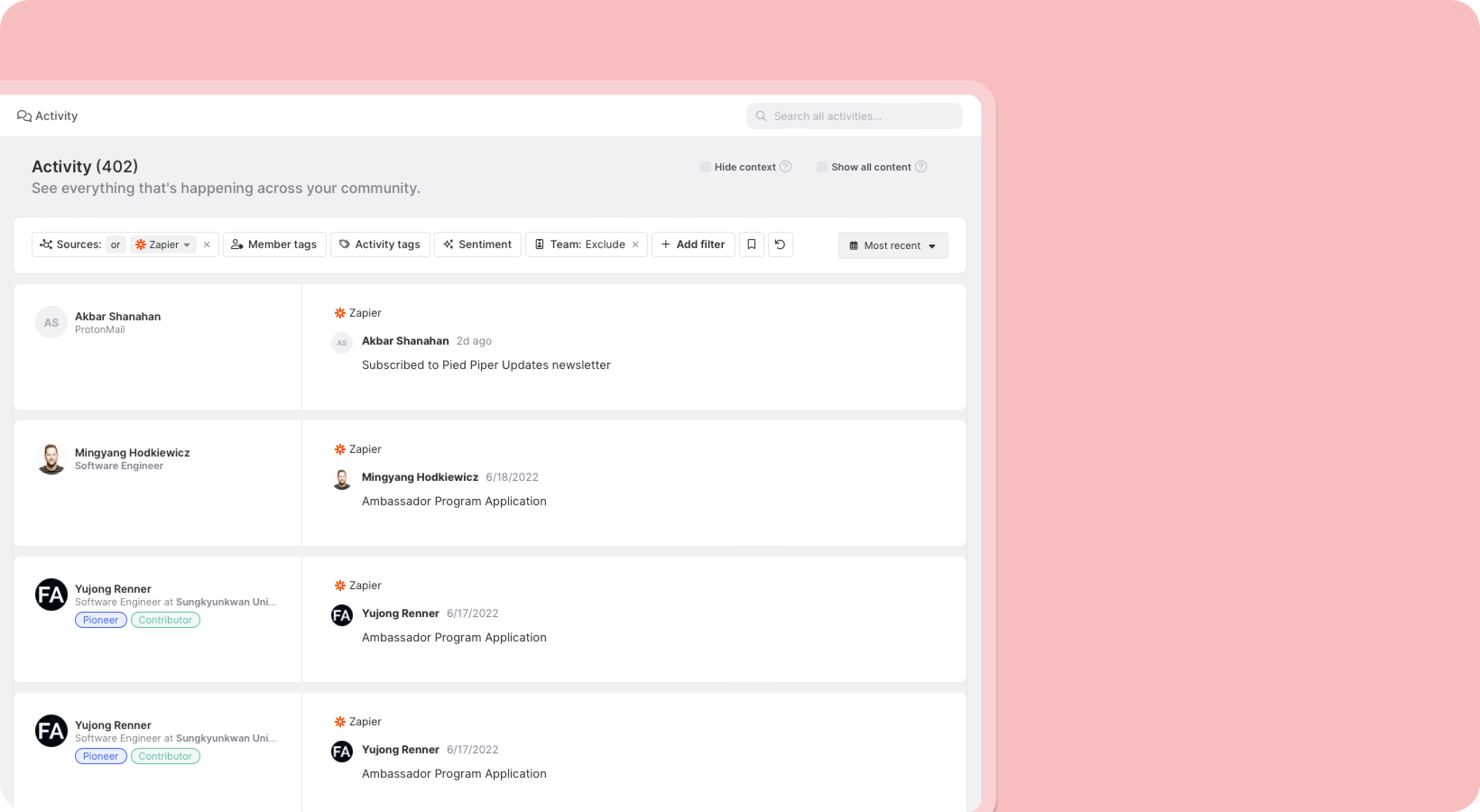
Capture all of your community activity with expanded Zapier and manual entry capabilities
There’s a lot happening in your community, and Common Room makes it easy to see all of those activities in one place with our natively-built and...
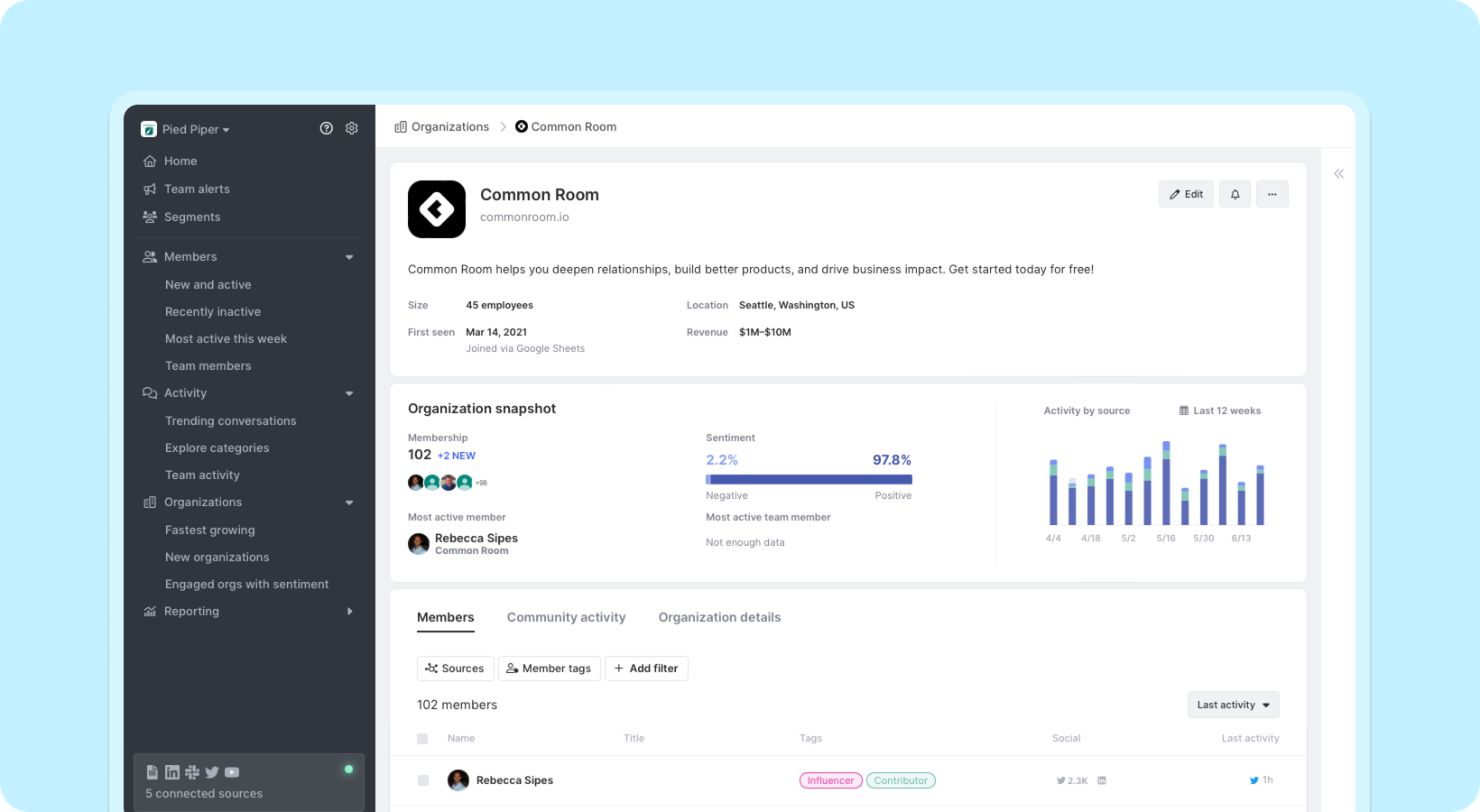
Powerful organization profiles with auto-merge
Organizations that are duplicated in your Common Room are now automatically merged, just like our existing auto-merge feature for members. We detect orgs...
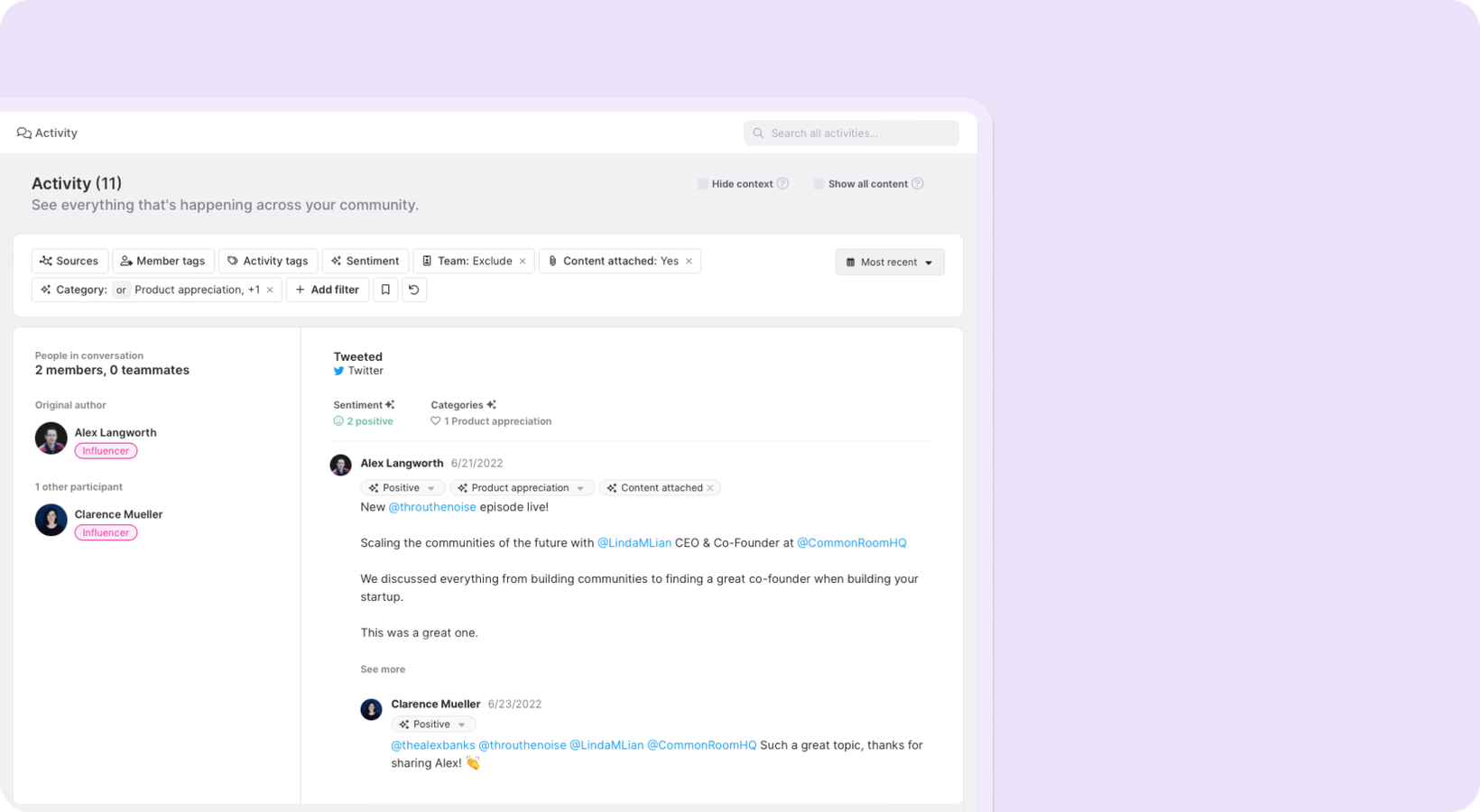
Find and amplify community-led content
Finding and amplifying community-led and community-generated content is key to growing your audience, driving engagement, and uplifting your champions....
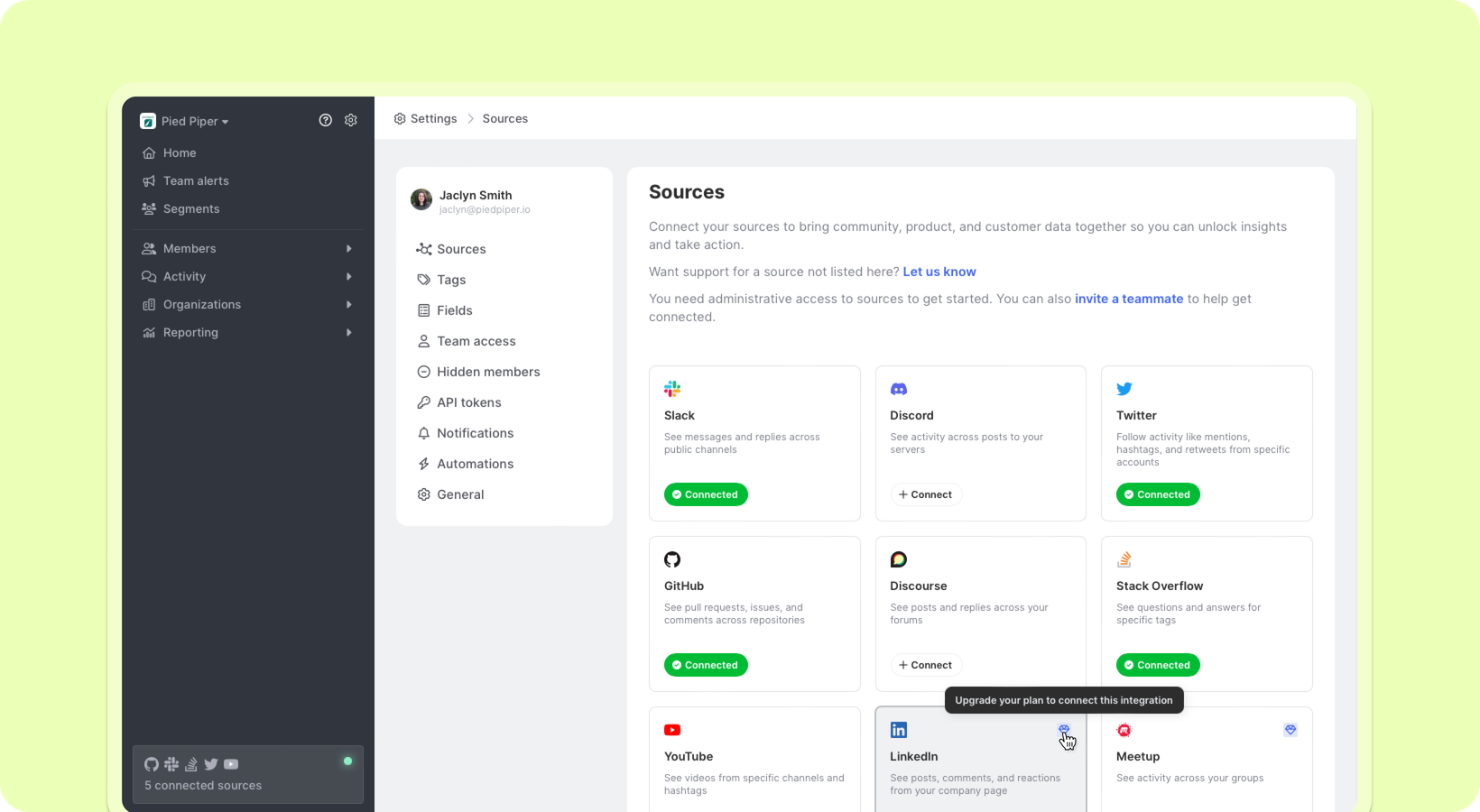
See which integrations are included with your plan
Common Room provides the most natively-built and fully-managed integrations available today and vary by pricing plan. On the settings page, you can now...
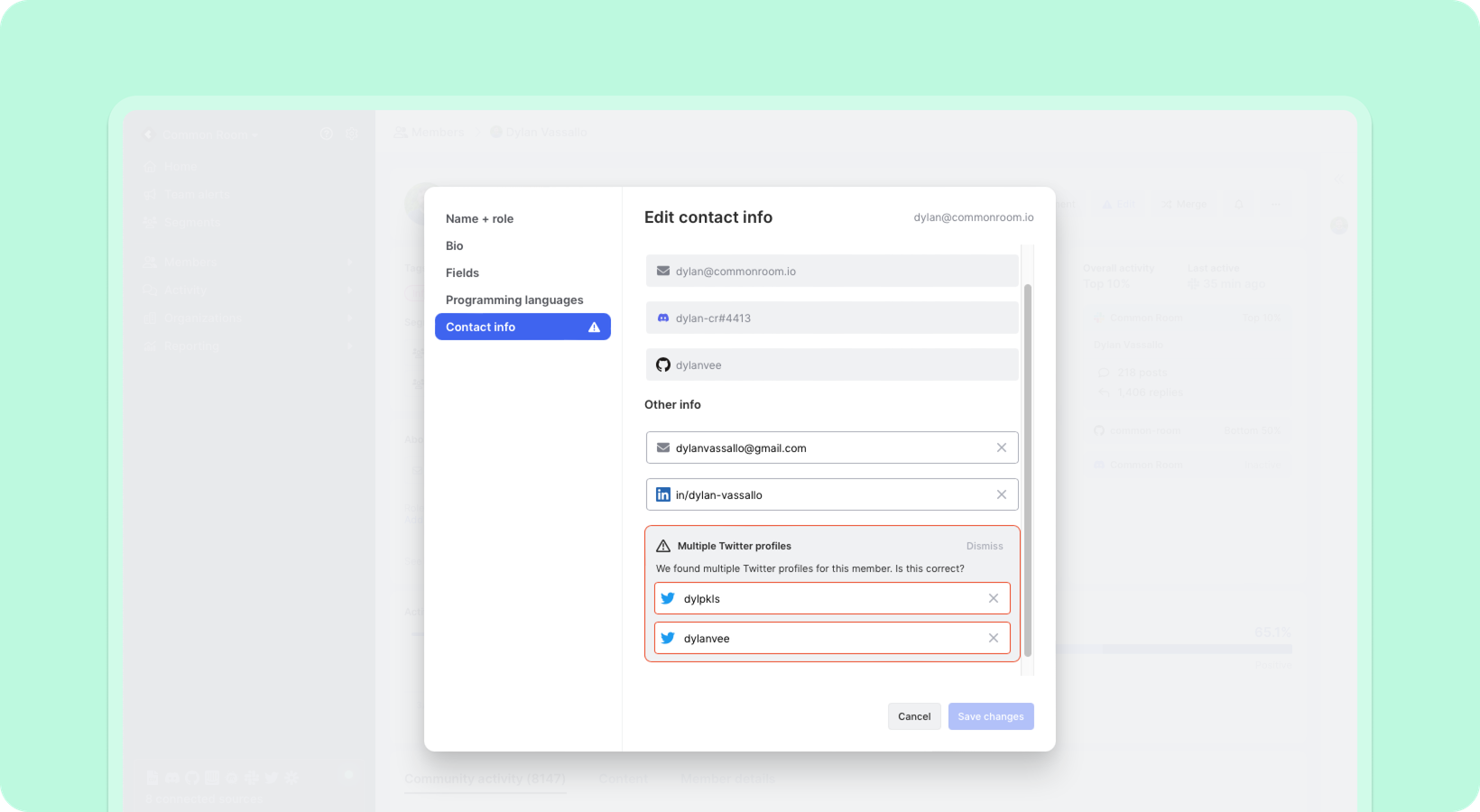
Clean up member profiles with suggested edits
Common Room acts as a single source of truth for your community by creating a unified view of each member across all your platforms and channels through...
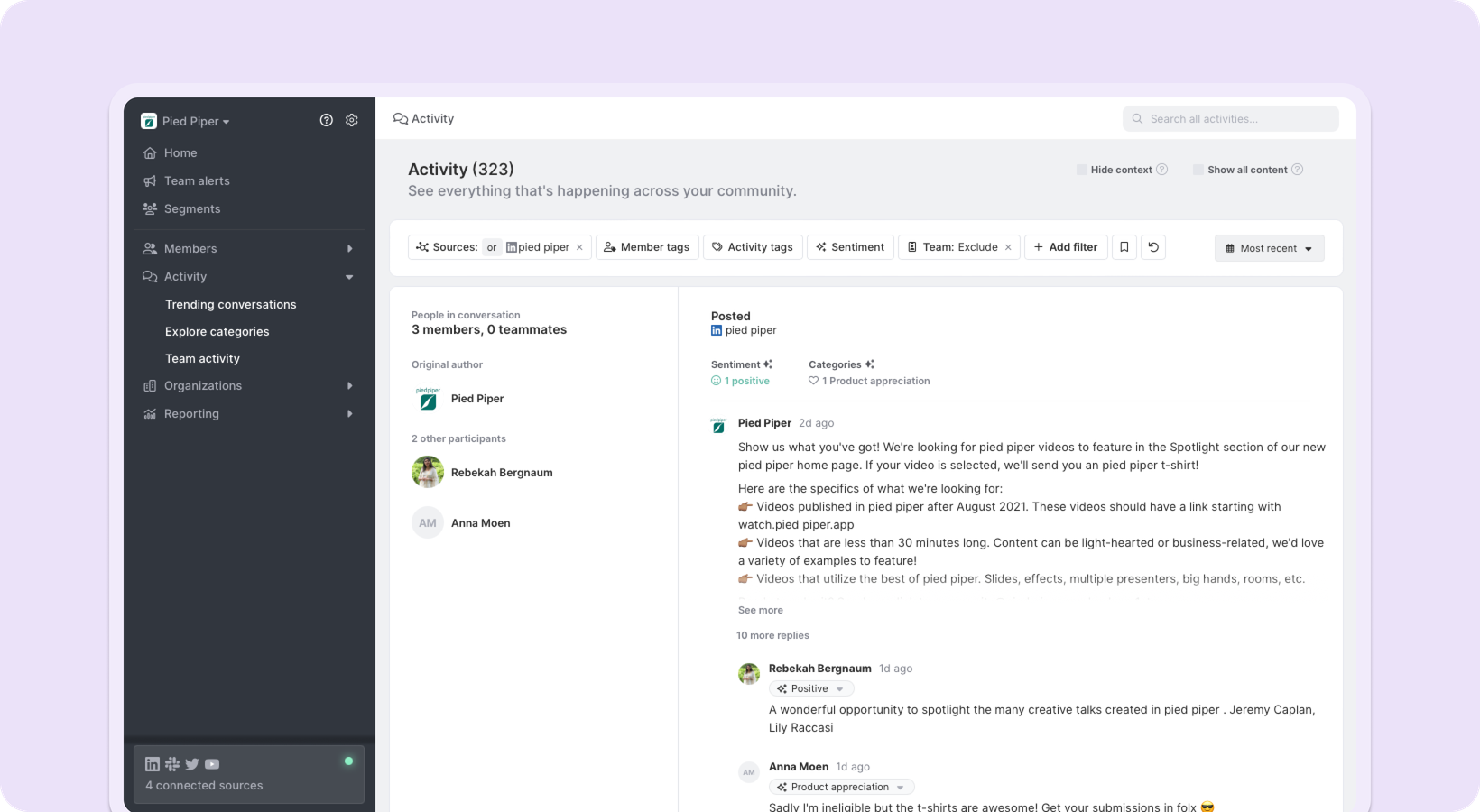
Connect your network with our new LinkedIn integration
Your company’s LinkedIn is a great way to share content with your community and engage with them in the comments. With our new LinkedIn integration, you can...