- DATE:
- AUTHOR:
- The Common Room team
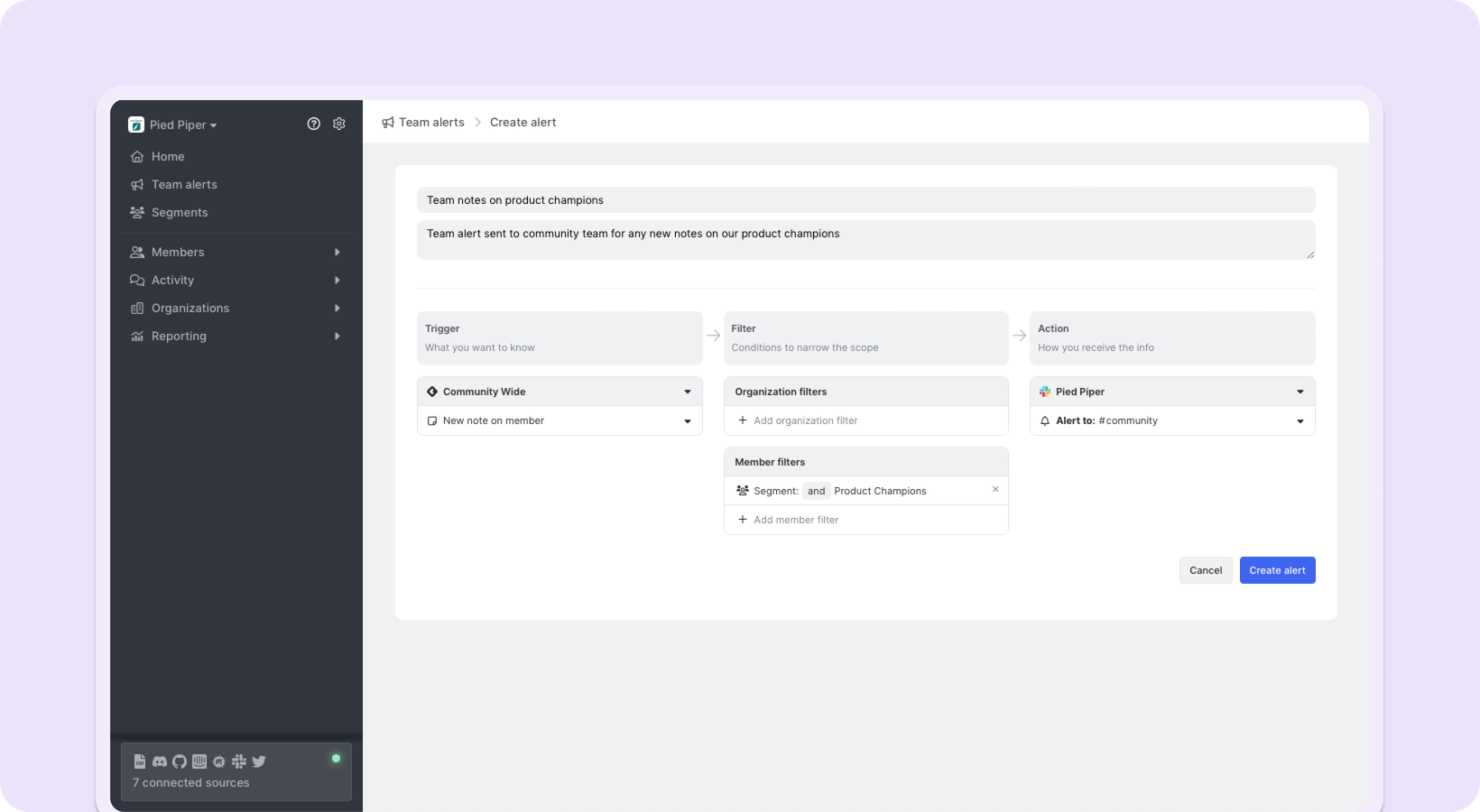
Customize team alerts to stay on top of what matters most
Team alerts allow you to automatically share notable happenings in your community with your team via internal Slack channels. You can set team alerts for new members, organizations, and activities in your community, so you and your team can quickly take action on the latest updates. Based on the exciting use cases and feedback we’ve heard from customers, we’ve added two updates to team alerts:
Team alerts are now available for new notes on members and organizations.
This allows your team to stay up to date with internal conversations happening in Common Room, like the latest on a prospective customer that your team is reaching out to.You can now use advanced logic on filters to customize alerts.
When setting up any team alert, you can use Common Room’s filters to fine-tune alerts based on what’s most relevant to your community. You can now use advanced logic (AND, OR, and NOT) on these filters to remove noisy sources or set specific alerts like activities that are either product complaints or bugs/issues.
Team alerts are also now editable, so you can update your existing alerts with these new features. Here are some examples of team alerts you can try out today:
Stay in the conversation about your product champions: Create an alert for new team notes on members that are in your Product Champions segment so you can keep track of how your organization is interacting with your top advocates.
Send feedback to your product team for triage: Create an alert for new activity that is either a bug/issue, product complaint, or product question—all intelligently categorized by Common Room—so the right teams can respond quickly.