- DATE:
- AUTHOR:
- The Common Room team
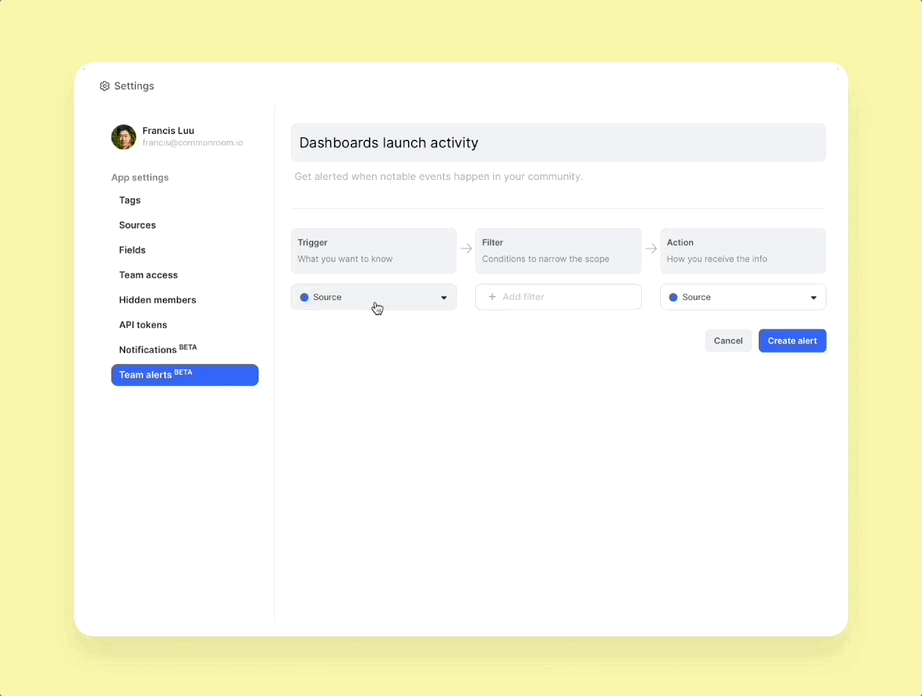
Automatically share notable community updates with your team
DATE:
AUTHOR:
The Common Room team
In order to successfully nurture your community, it’s important to share their questions, feedback, and activities within your organization. You can now make sure the right teams automatically know about relevant community activities by creating customizable team alerts sent to any of your internal Slack channels. You can use Common Room’s filters to customize what triggers an alert, like listening for specific keywords so your product team can get feedback about a recent launch. You can also set alerts to notify you when new, notable members or organizations join your community. Head over to your Common Room settings page to start mixing and matching triggers and filters to fit your team’s needs.