- DATE:
- AUTHOR:
- The Common Room team
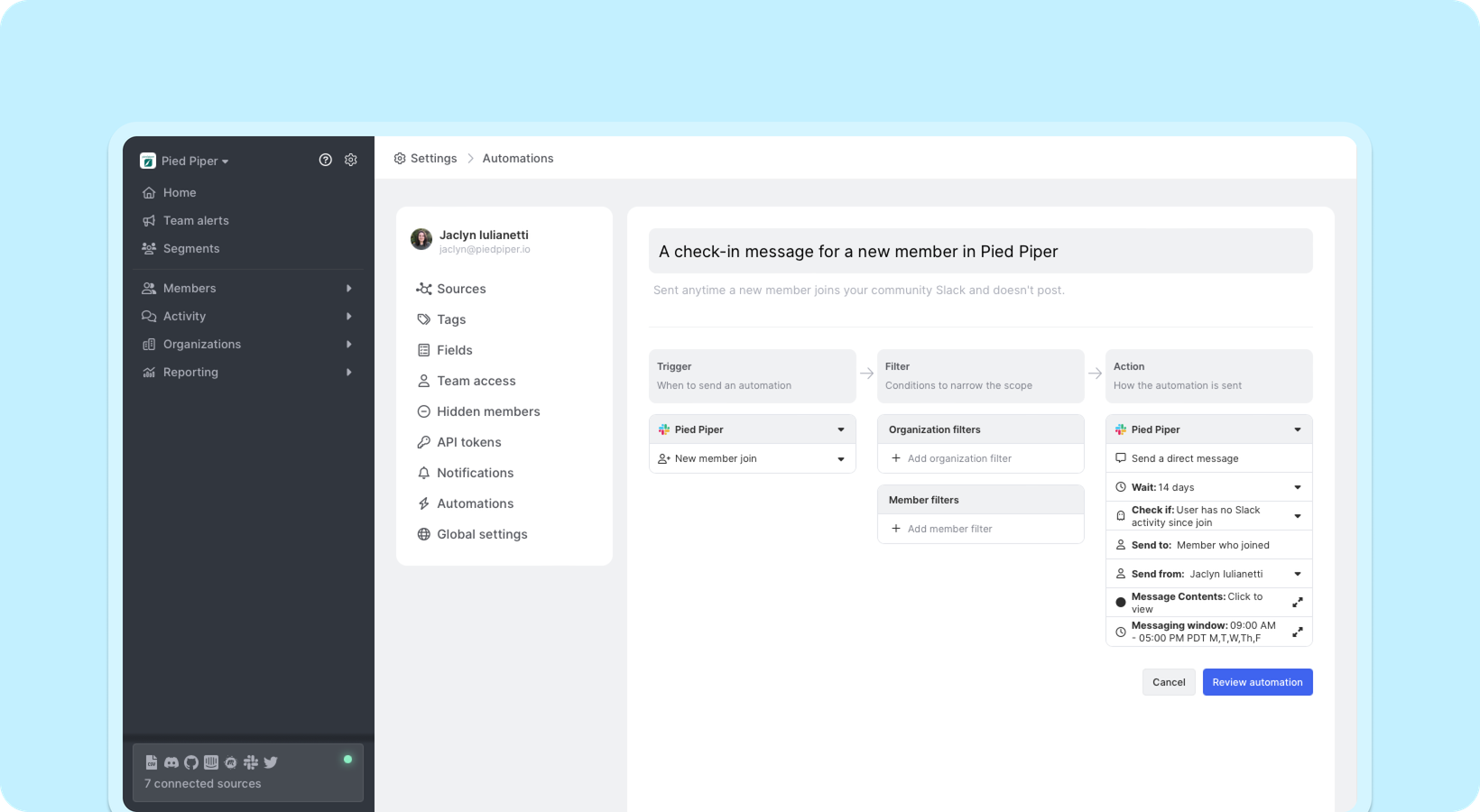
Check in on your newest members with our latest automation
With automations, you can easily welcome new members to your Slack workspace with an automated, personalized message. But onboarding shouldn’t stop with a welcome message—helping a new member feel comfortable in your community can take a few touch points. Once a member has settled into your community, you can set up a delayed, automated check-in message to send after they’ve joined your Slack to see how things are going, encourage them to join new channels, or start a conversation to learn more about their interests. In addition to Common Room’s filters to customize who receives your message, you can choose to check in only with members who have been inactive and haven’t posted in your Slack yet.
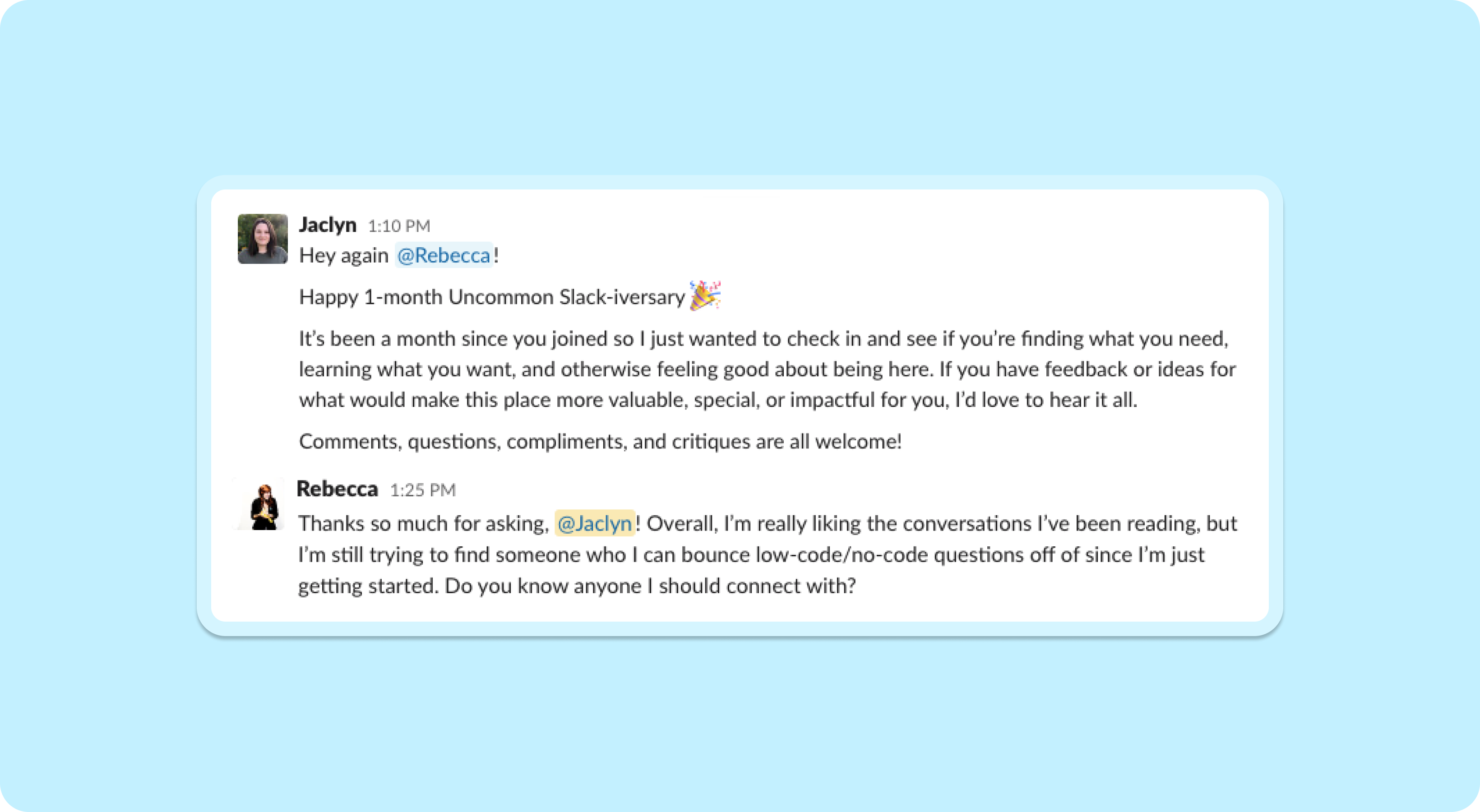
As with our other automations, these messages are sent as a DM from an individual user’s Slack account, so we recommend having your most active teammate set up the automation.