- DATE:
- AUTHOR:
- The Common Room team
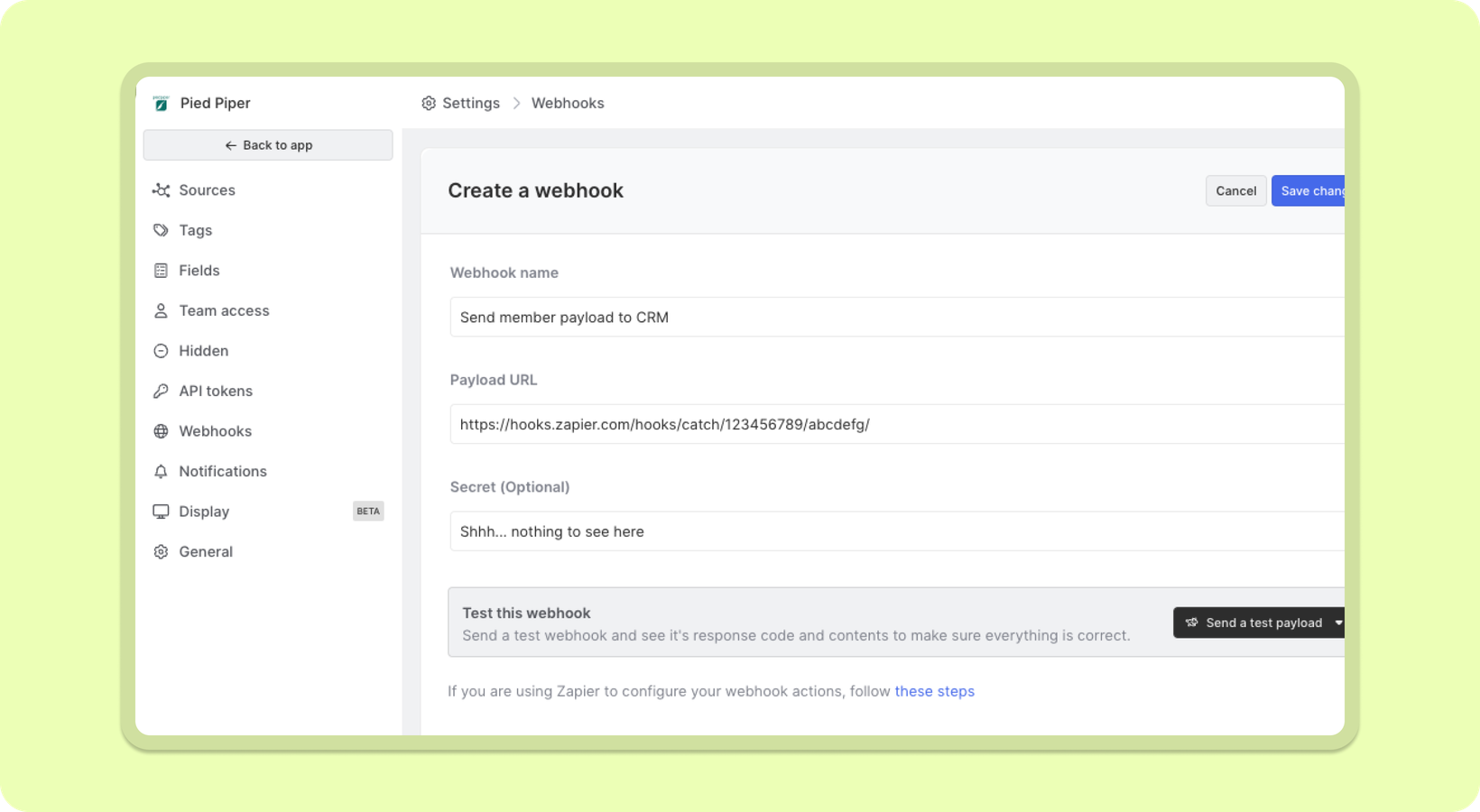
Webhooks!
DATE:
AUTHOR:
The Common Room team
Webhooks — you know those things that allow you to trigger an action in an external system — are now supported in Common Room. You can now connect directly with services that support webhook triggers, connect via services like Zapier, or even build your own tools to consume and route webhooks from Common Room.
To create a webhook, locate the Webhooks section in Settings. From there, you’ll need a name, payload URL, and secret signature (optional).
Once created, you can trigger a webhook on activity like new member, new organization, new activity, or when members meet specified criteria.
For more on webhooks, watch our video walkthrough or read the docs.