- DATE:
- AUTHOR:
- The Common Room team
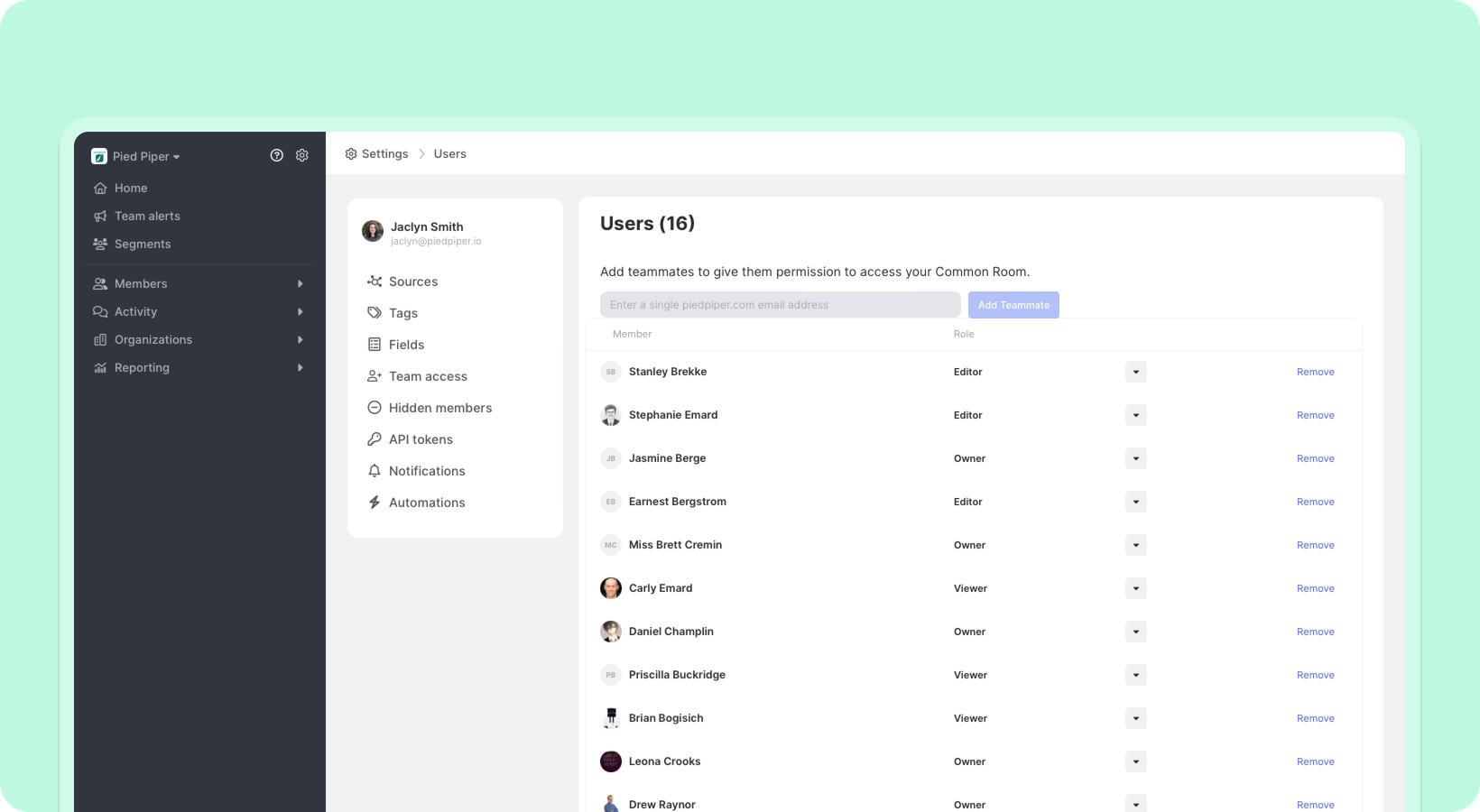
Manage team permissions with role-based access control
Managing access to your community's data is crucial in both building trust and maintaining compliance requirements. You can now manage team access by setting user permissions with these roles: owner, editor, and viewer. Owners have full access to the platform and can adjust teammates’ permissions to any role. Editors have similar access, except for permissions control. Viewers have read-only access to Common Room’s data, but can still write team notes and share with other members on the platform.
Advanced customization for roles is available for teams on our Enterprise plan— for example, one of our customers expanded access to Common Room outside of the community team and uses a restricted editor role that cannot see community email addresses.