- DATE:
- AUTHOR:
- The Common Room team
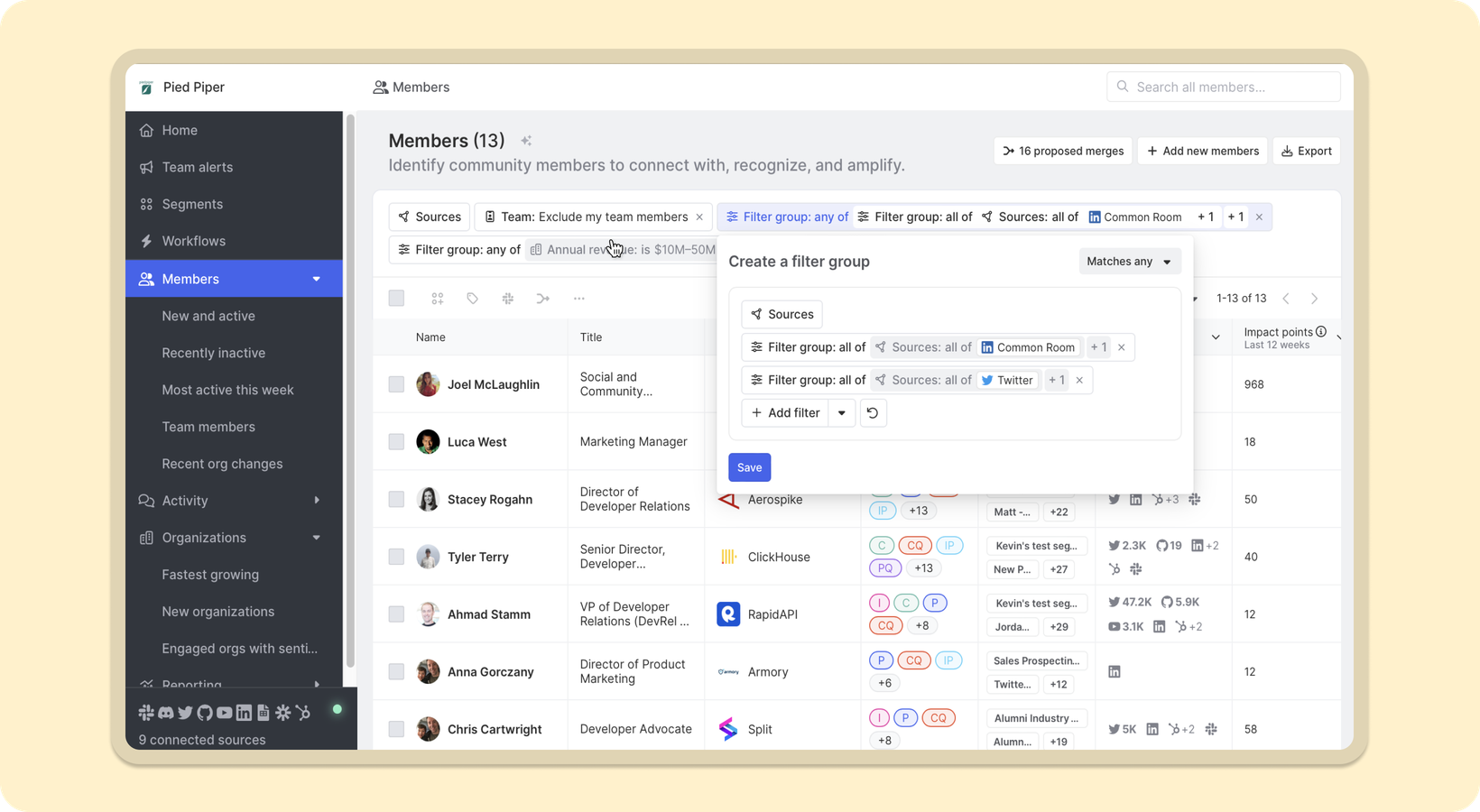
Filter grouping: Create any audience imaginable
DATE:
AUTHOR:
The Common Room team
Filters in Common Room just got a major upgrade: Filter grouping!
That means you can now group multiple attributes into a single filter and add as many groups as you’d like. In other words, you can create a view or segment for any audience you dream up. For example, suppose you wanted to view active members on LinkedIn or Twitter who also fit your ideal customer persona of more than $10M in revenue or at least $5M in capital raised. In that case, you can use Filter groups to apply that filter in just a few clicks.
To see a real-world use case, head to our playbook that uses filter grouping to set criteria for an ideal customer persona.