- DATE:
- AUTHOR:
- The Common Room team
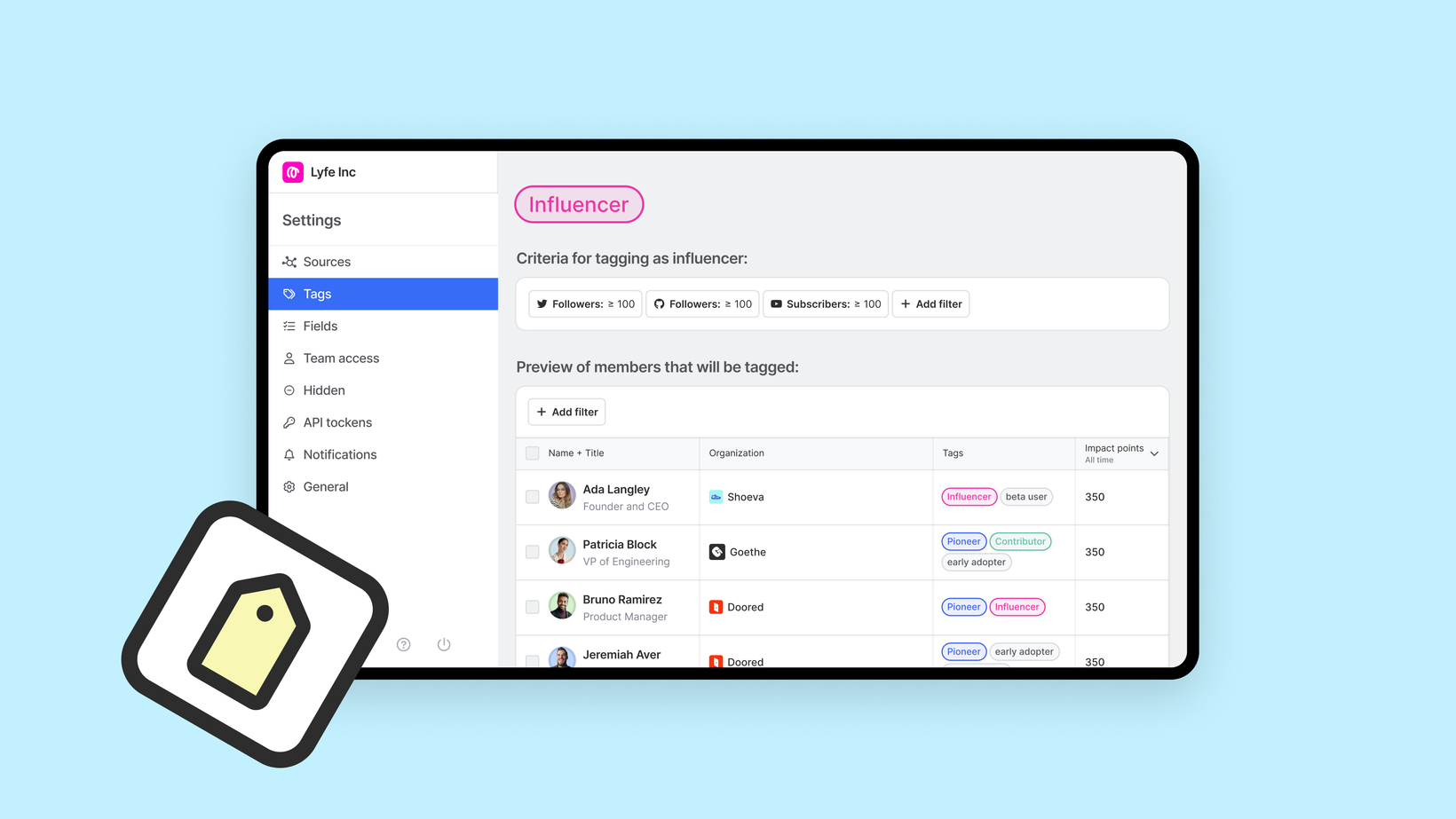
Customizable Persona Tags
Why did we build it? What customer use cases are we trying to solve?
Our definitions of Contributor and Influencer don't always fit our user's community. Customers have asked for the ability to set the rules for some of these tags. Some customers also want to turn off persona tags that don’t apply to their community (ex: Pioneer for Web3-type communities). With this feature, we’ve added functionality to allow users to customize the Influencer and Contributor criteria, and also allow users to turn off any tags that they do not feel are relevant to their community.
How does it work? Where is it in the product?
Persona tags can be found in settings, under tags, then under the members tab. You can customize the Contributor and Influencer tags by hovering over the tag and clicking on the gear icon to the right of the tag name. From there, you can select custom filters that will determine who will be auto-tagged with these tags.
For example, you may want to increase the required follower count on Twitter from 500 to 5,000 or the required subscriber count on Youtube from 100 to 1,000 for members to be tagged as an Influencer. You can even combine filters and values to truly drill down to your most influential members and contributors. The choice is yours!
You can also turn off persona tags that you don't find useful easily with the toggle in the right-most column of the persona tag table.